📊
Webflow Announces Built-In Analytics Feature
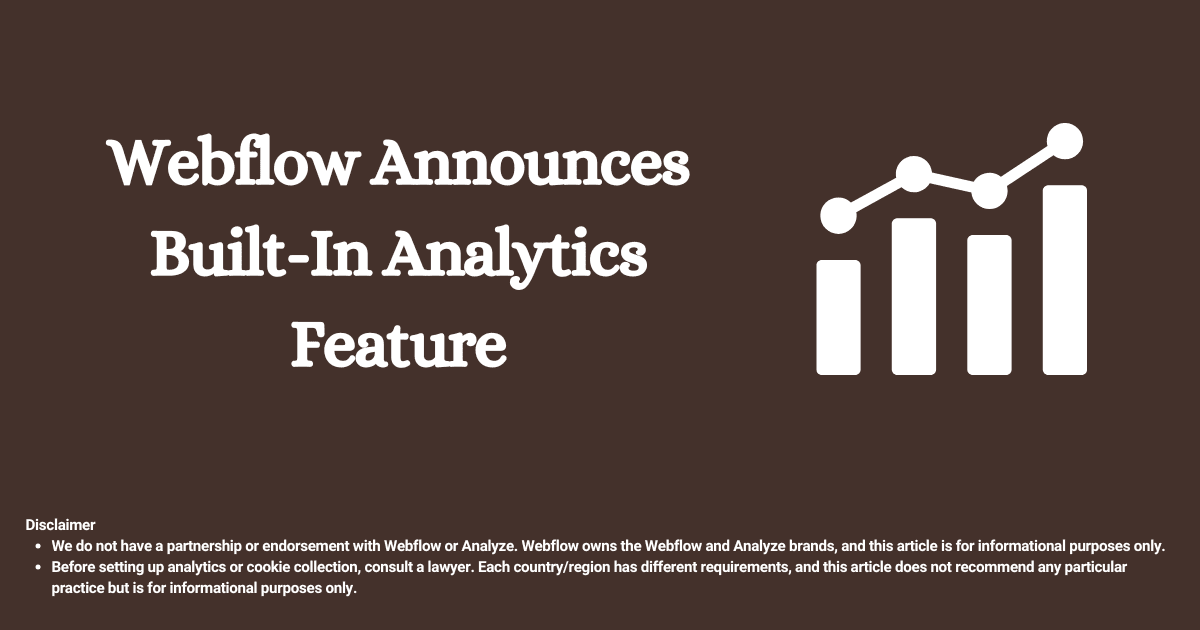
Now, Webflow users can access a built-in analytics solution, “Analyze,” without needing code or third-party analytics services. Although there are industry leaders in the analytics space, native solutions may gain popularity due to privacy regulations and the demand for simpler, more practical measurements. While Analyze covers standard metrics like visitors, impressions, devices, and countries, it also tracks button clicks on specific sections of a website—a competitive feature, as most analytics platforms require setup for monitoring such specific actions.
Built-In Convenience
For busy creators who want to keep their marketing stacks simple, Analyze integrates seamlessly with Webflow. It even allows users to view statistics in a side panel while editing pages.
Accessible for All Team Members
Webflow users focused on writing or design can easily access valuable insights with Analyze to see what’s working and what isn’t.
For writers: Analyze allows quick access to top referrals and Google traffic data, providing insights into article performance and rankings.
For designers: The tool provides information on how users interact with page elements. For instance, designers can see which buttons on the homepage are clicked most frequently. Proper tagging allows insights into color, placement, and other variations.
On the other hand, project leaders or solopreneurs who may not prioritize analytics still benefit from its setup. When seeking investment, sponsorship, advertising deals, or considering a project sale, analytics and traffic statistics become essential. These statistics reveal a project’s potential. With “Share Insights,” users can share previews of statistics with other team members.
Analyze and Privacy
(Disclaimer: To ensure compliance with privacy regulations, consult a lawyer. These requirements vary by country. The following text is informational only and does not guarantee privacy compliance.)
According to Webflow’s reference page, Analyze does not collect user-identifiable data. For websites wanting more control, Analyze can easily integrate with consent management platforms, allowing users to opt out as needed.
2 Questions from Keyofroi
On X, we asked two questions about Analyze:
Does Analyze have retargeting potential, as many users want to retarget their visitors?
What are the requirements for a privacy notification banner?
Follow the conversation here
Pricing
Analyze offers various plans based on monthly visitor limits. Although newer sites are unlikely to exceed limits initially, pricing should still be reviewed before integration, as with any product or service.
Learn more about Webflow Analyze
Disclaimer:
We do not have a partnership or endorsement with Webflow or Analyze. Webflow owns the Webflow and Analyze brands, and this article is for informational purposes only.
Before setting up analytics or cookie collection, consult a lawyer. Each country/region has different requirements, and this article does not recommend any particular practice but is for informational purposes only.
Oct 28, 2024, 11:00 PM
