📦
New Gmail Feature: Track Your Packages Easily
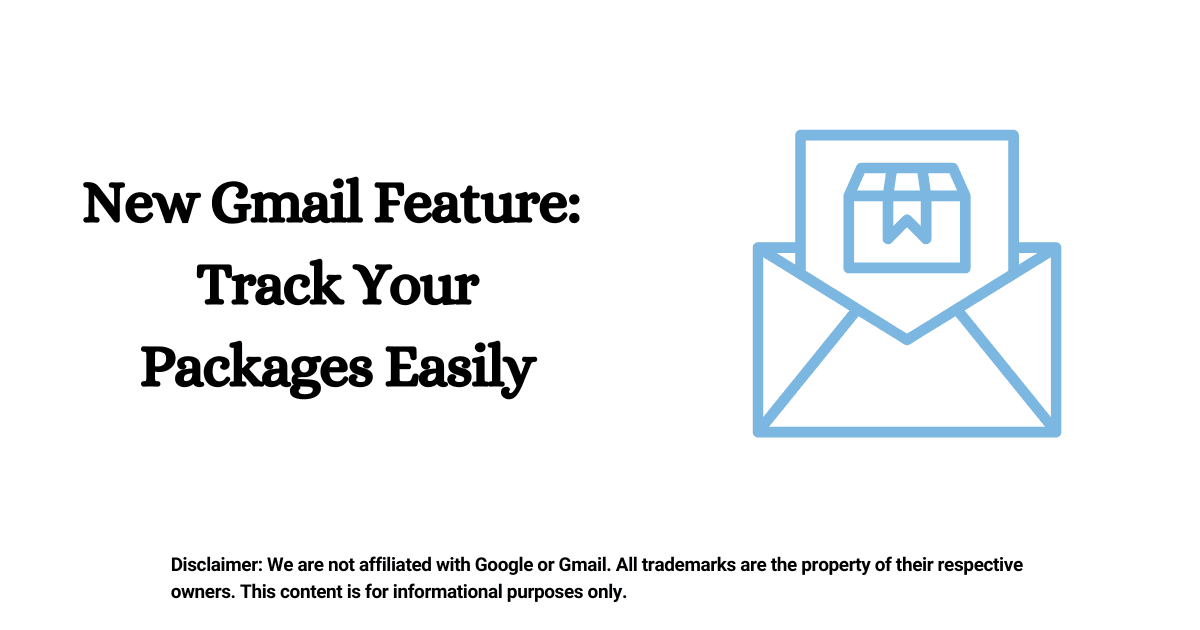
If you've recently purchased an airplane ticket and use Gmail, you might have noticed how simple it is to track flight details with Gmail's summary card feature. Gmail has now introduced a similar functionality for package tracking, making it easier to stay updated on shipments—perfect for the busy holiday season when gifts are on everyone's mind.
How to Enable the Feature
On the Gmail mobile app:
Open Settings.
If you have multiple email accounts, select the one where you'd like this feature activated.
Locate the “Package Tracking” option and toggle it on or off.
When we tested this feature, it was turned off by default but could be activated in just a few taps.
Other Available Features
Gmail’s summary card functionality goes beyond flights and packages. It also supports tracking for bills and events. The event tracking feature, especially when paired with reminders, is particularly handy for staying organized and ensuring no important dates are missed.
Sources & Further Reading
How to opt in to holiday package tracking in Gmail
-
Disclaimer: We are not affiliated with Google or Gmail. All trademarks are the property of their respective owners. This content is for informational purposes only.
Dec 4, 2024, 11:00 PM
